Use Preheader Text Option

Preheader text, often referred to as the email preview text, is a short summary text that follows the subject line when an email is viewed in the inbox. It’s the first line of text visible from the email content and plays a crucial role in influencing the recipient’s decision to open the email.
Purpose of Preheader Text
- Increases Open Rates: Preheader text works alongside the subject line to provide a compelling reason for recipients to open the email. It gives a sneak peek into the email’s content, encouraging more opens.
- Enhances Email Effectiveness: By carefully crafting this text, you can make your email stand out in a crowded inbox and give recipients an immediate understanding of the email’s value.
- Blocks Out Less Relevant Body Text: Without a specific preheader, email clients may display the first few lines of the email body as default preview text, which might not be as engaging or relevant.
- Provides Context: It offers additional context or complements the subject line, making the overall message more appealing.
How to Use Preheader Text On Sendonyx
Step 1: Start Your Email Campaign
- Log into Your Account: Access your account and navigate to the dashboard.
- Create a New Campaign: Go to the ‘Campaigns’ section and start the process of creating a new email campaign.
Step 2: Incorporating Preheader Text
- Campaign Setup: As you set up your campaign, look for the option to add preheader text. This will be visible on the “Template” part of your email campaign setup.
- Craft Your Preheader Text: Write a concise and engaging preheader text. It should be a brief summary of your email or a teaser that complements the subject line.
- Length: Aim for around 40-90 characters. This ensures that the text is visible to most email clients without being cut off.
- Relevance: Make sure the preheader is relevant to the content of your email. Misleading preheaders can negatively affect recipient trust.
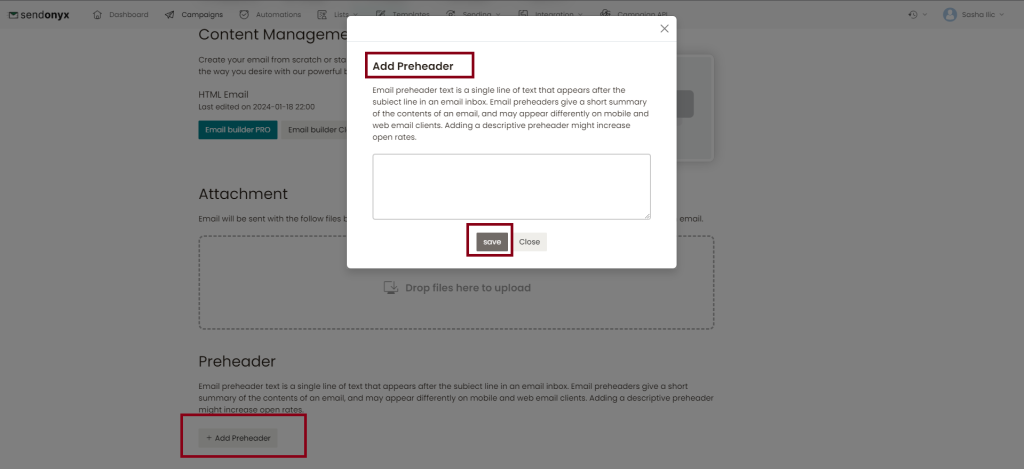
Step 3: Test
- Send Test Emails: It’s always a good idea to send test emails to yourself or a team member to check how the preheader text displays across different devices and email clients.
Step 4: Finalize and Send
- Adjust if Necessary: Based on your previews and tests, make any necessary adjustments to optimize visibility and impact.
- Launch Your Campaign: Once satisfied with the preheader text, continue with the process of finalizing and sending your email campaign.
Conclusion
The preheader text is a potent tool in email marketing, significantly impacting the open rates and effectiveness of your campaigns. By strategically using this feature in Send Onyx, you can create more engaging email content that captures the attention of your recipients right from their inbox. Remember, a well-crafted preheader can be the difference between an opened email and one that is overlooked.