Set Up Sendonyx Profile

The “My Profile” section in Send Onyx is where users can manage their personal information and account settings. Properly configuring this section is crucial for effective account management and security.
Importance of Accurate Profile Information
- Personal Identification: Ensures that your account is correctly identified and personalized.
- Security: Keeping your password and email address up-to-date enhances the security of your account.
- Communication: A valid email address ensures that you receive important notifications and communications from us.
Steps to Set Up “My Profile”
Step 1: Accessing “My Profile”
- Log into Your Account: Enter your credentials to access the dashboard.
- Navigate to ‘My Profile’: Usually, this can be found in the upper right corner of the dashboard or under the settings menu.
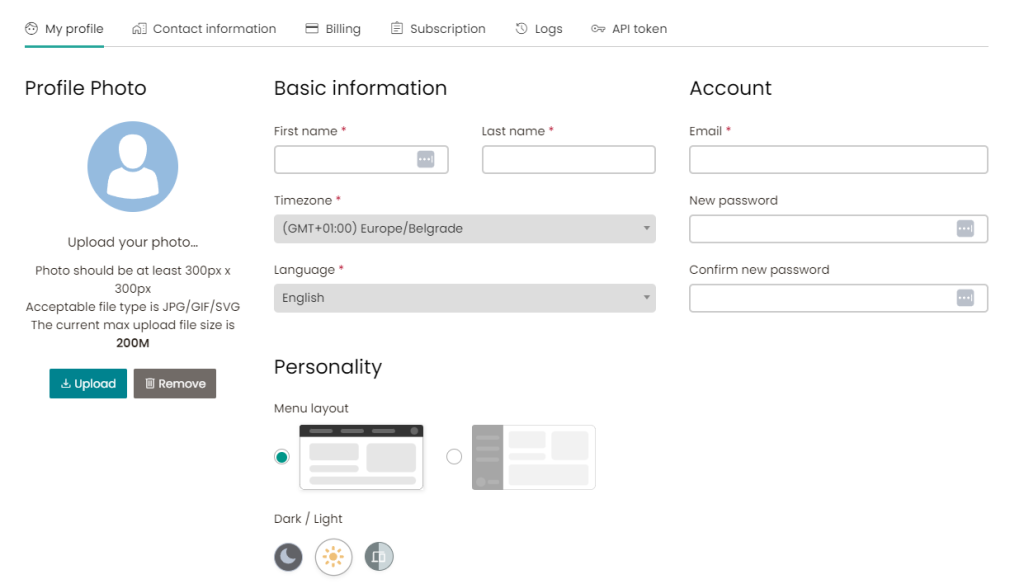
Step 2: Updating Basic Information
- Edit Full Name: Click on the full name field to edit. Enter your first and last name. This name is used for identification within Send Onyx.
- Save Changes: After editing, make sure to save your changes.
Step 3: Updating Email Address
- Change Email Address: In the profile section, find the email address field. Enter your new or current email address. This address is crucial for receiving system notifications and password reset links.
- Verify Email: If you’ve changed your email, Send Onyx may send a verification link to the new address. Click this link to verify the change.
- Save Changes: Ensure that all changes are saved before proceeding.
Step 4: Changing Password
- Access Password Settings: Look for a password field or a link to change your password.
- Enter New Password: Choose a strong, unique password. It’s recommended to use a mix of letters, numbers, and symbols.
- Confirm New Password: Re-enter the password for confirmation.
- Save Changes: Update your password settings by saving the changes.
Tips for Effective Profile Management
- Use a Professional Email: If you’re using Send Onyx for business, it’s best to use your professional email address.
- Regularly Update Passwords: For security reasons, regularly update your password and use unique passwords for different platforms.
- Keep Your Contact Information Current: Ensure that your contact details are always up-to-date to avoid missing crucial communications.
Setting up and maintaining the “My Profile” section in Send Onyx is a straightforward yet important task. By keeping your personal information, email address, and password updated, you ensure a secure and efficient experience with the platform.