Create a New Email List

An email list is a cornerstone of any email marketing strategy. It’s a collection of email addresses gathered from subscribers who have shown interest in receiving information from you. A well-managed email list allows for targeted campaigns, leading to higher engagement and conversion rates. Acelle Mail provides an intuitive interface for creating and managing these lists.
Steps to Create an Email List in Send Onyx
Step 1: Accessing the List Management Feature
- Log in to Your Send Onyx Account: Enter your credentials to access the dashboard.
- Navigate to the ‘Lists’ Section: Find the ‘Lists’ option.
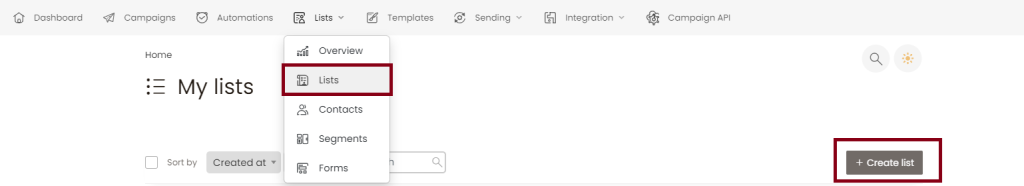
Step 2: Initiating a New Email List
- Click on ‘Create List’: Look for a button or link to create a new list. This is often prominently displayed in the ‘Lists’ section.
- Enter Basic List Details:
- List Name: Choose a name that identifies the purpose or audience of the list.
- Default From Email: Enter the email address you want to use for sending emails to this list.
- Default From Name: Provide the name that will appear as the sender in your recipients’ inboxes.
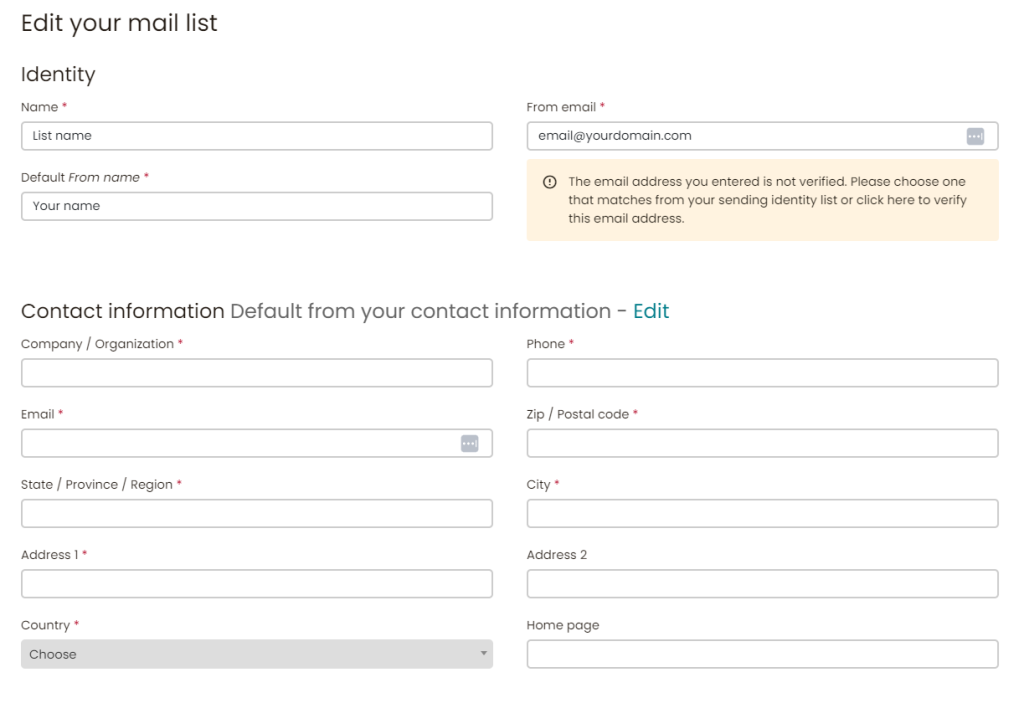
Step 3: Configuring List Settings
- Contact Information: Fill in your contact details. These are usually required for compliance with email marketing laws.
- Customize the Subscription Process:
- Welcome Email: Decide whether to send a welcome email to new subscribers. This is recommended as it helps in engaging subscribers right from the start.
- Confirmation Email: Opt for a double opt-in process where subscribers need to confirm their email address. This improves the quality of your list.
- Set Up Unsubscribe Handling: Ensure there’s a straightforward way for subscribers to opt out of your list, respecting user preferences and legal requirements.
Step 4: Saving and Managing Your List
- Save the List: After entering all details and settings, save your new list.
- Add Subscribers: You can now start adding subscribers to your list, either manually or by importing a file.
Tips for Effective Email List Management
- Regularly Update Your List: Remove inactive subscribers and update details as needed to maintain list hygiene.
- Segment Your List: As your list grows, segment it based on subscriber behavior, interests, or demographics for more targeted campaigns.
- Respect Privacy: Always ensure you have consent to email the people on your list and comply with privacy laws like GDPR.
Creating an email list in Send Onyx is a straightforward process that sets the foundation for effective email marketing campaigns. By carefully managing your list and respecting subscriber preferences, you can build a robust, engaged audience for your marketing communications.